WP import instructions?
WP import instructions?
Sorry if this is a stupid question, but I'm trying to import from WordPress to 8.6.
The documentation says to choose "import/export" from the admin menu, but mine doesn't offer that choice, so I assume I have to use import data...? but when I choose "Import data" from the admin menu, it asks me which blog I'm importing from, and I choose Wordpress.
Then it asks me for information on my database. I'm assuming it means the Serendipity database, and not the WordPress database, right? In either case, I must be doing something wrong, because no matter what I put in the "database table prefix" box, nothing works.
I just need some basic simply instructions for using this feature, and I'm not finding anything on it. Am I missing something?
The documentation says to choose "import/export" from the admin menu, but mine doesn't offer that choice, so I assume I have to use import data...? but when I choose "Import data" from the admin menu, it asks me which blog I'm importing from, and I choose Wordpress.
Then it asks me for information on my database. I'm assuming it means the Serendipity database, and not the WordPress database, right? In either case, I must be doing something wrong, because no matter what I put in the "database table prefix" box, nothing works.
I just need some basic simply instructions for using this feature, and I'm not finding anything on it. Am I missing something?
-
garvinhicking
- Core Developer
- Posts: 30022
- Joined: Tue Sep 16, 2003 9:45 pm
- Location: Cologne, Germany
- Contact:
Re: WP import instructions?
Hathor,
the question for the database is the data to the WordPress database. Serendipity already knows its own database information already, as you've entered it in Serendipity Configuration
So just enter all the information to your WordPress db, and the prefix should be something like 'wp_', depending on your WordPRess prefix.
Regards,
Garvin
the question for the database is the data to the WordPress database. Serendipity already knows its own database information already, as you've entered it in Serendipity Configuration
So just enter all the information to your WordPress db, and the prefix should be something like 'wp_', depending on your WordPRess prefix.
Regards,
Garvin
# Garvin Hicking (s9y Developer)
# Did I help you? Consider making me happy: http://wishes.garv.in/
# or use my PayPal account "paypal {at} supergarv (dot) de"
# My "other" hobby: http://flickr.garv.in/
# Did I help you? Consider making me happy: http://wishes.garv.in/
# or use my PayPal account "paypal {at} supergarv (dot) de"
# My "other" hobby: http://flickr.garv.in/
Thanks anyway.
I did that, exactly like you said, and it just didn't work. That's why I was thinking it must want the S9 database, even though that made no sense. My WP table prefix is wp_ just like you said, but it wouldn't accept that. Kept telling me various tables didn't exist, so the import had failed.
And then I restored my site backup, and somehow WordPress wouldn't work anymore, even tho the files are all there, so now I'm inputting each entry manually onto a fresh installation of S9.
Ah, well. At least that way all my many links stay intact.
:sigh:
I did that, exactly like you said, and it just didn't work. That's why I was thinking it must want the S9 database, even though that made no sense. My WP table prefix is wp_ just like you said, but it wouldn't accept that. Kept telling me various tables didn't exist, so the import had failed.
And then I restored my site backup, and somehow WordPress wouldn't work anymore, even tho the files are all there, so now I'm inputting each entry manually onto a fresh installation of S9.
Ah, well. At least that way all my many links stay intact.
:sigh:
-
garvinhicking
- Core Developer
- Posts: 30022
- Joined: Tue Sep 16, 2003 9:45 pm
- Location: Cologne, Germany
- Contact:
Hm, that sounds to me more like your DB access uername/password/database name are/were wrong, so that both s9y and WordPress itself could no more access the database...
Sorry to hear that, though - we put much effort into our importers so I'm sad that they failed on you!
Regards,
Garvin
Sorry to hear that, though - we put much effort into our importers so I'm sad that they failed on you!
Regards,
Garvin
# Garvin Hicking (s9y Developer)
# Did I help you? Consider making me happy: http://wishes.garv.in/
# or use my PayPal account "paypal {at} supergarv (dot) de"
# My "other" hobby: http://flickr.garv.in/
# Did I help you? Consider making me happy: http://wishes.garv.in/
# or use my PayPal account "paypal {at} supergarv (dot) de"
# My "other" hobby: http://flickr.garv.in/
I know you guys put in a ton of effort, and fortunately, I only had 76 entries to replace, and it was well worth it to gain the advantages of Serendipity over WordPress. I'm not blaming you. 
I tried every combination I could think of for the database names. I would THINK the correct names would be this format:
Database host: localhost
Database user: prefix_Hathor
Database password: password
Database name: prefix_wp
Database table prefix: wp_
That didn't work, so I tried all sorts of variations. Putting slashes in front of them, taking out the prefixes... good grief, stuff that didn't even make sense, just to see if it worked. But everything returned an error message about some table or another not existing.
But everything returned an error message about some table or another not existing.
I've got it handled now, by doing it by hand. Just thought I'd pass this along for your info. If I didn't input the names quite correctly, it shouldn't be too difficult to include some simple instructions for the programming impaired. And if I didn't get anything wrong, then it could be a setting on my host, perhaps?
And if I didn't get anything wrong, then it could be a setting on my host, perhaps?
: shrug :
I tried every combination I could think of for the database names. I would THINK the correct names would be this format:
Database host: localhost
Database user: prefix_Hathor
Database password: password
Database name: prefix_wp
Database table prefix: wp_
That didn't work, so I tried all sorts of variations. Putting slashes in front of them, taking out the prefixes... good grief, stuff that didn't even make sense, just to see if it worked.
I've got it handled now, by doing it by hand. Just thought I'd pass this along for your info. If I didn't input the names quite correctly, it shouldn't be too difficult to include some simple instructions for the programming impaired.
: shrug :
-
garvinhicking
- Core Developer
- Posts: 30022
- Joined: Tue Sep 16, 2003 9:45 pm
- Location: Cologne, Germany
- Contact:
Hi!
Hm, you having "prefix_" in so many fields somewhat looks strange to me.
The localhost looks right - did you check with a tool like phpMyAdmin what your table/db structure looks like? phpMyAdmin shows you the list of databases on the left. The name with a "+" in front of it is the database name. On common hosts this is something like 'usrdb_hathor' or 'db123232' or something similar.
Regards,
Garvin
Hm, you having "prefix_" in so many fields somewhat looks strange to me.
The localhost looks right - did you check with a tool like phpMyAdmin what your table/db structure looks like? phpMyAdmin shows you the list of databases on the left. The name with a "+" in front of it is the database name. On common hosts this is something like 'usrdb_hathor' or 'db123232' or something similar.
Regards,
Garvin
# Garvin Hicking (s9y Developer)
# Did I help you? Consider making me happy: http://wishes.garv.in/
# or use my PayPal account "paypal {at} supergarv (dot) de"
# My "other" hobby: http://flickr.garv.in/
# Did I help you? Consider making me happy: http://wishes.garv.in/
# or use my PayPal account "paypal {at} supergarv (dot) de"
# My "other" hobby: http://flickr.garv.in/
What I input was like this (obviously not putting my ACTUAL info on here):
localhost
hathor_user
password
hathor_wp
wp_
That did seem to match the info in phpmyadmin. The only one I had to look up was the last one, because the rest are pretty standard in anything that queries a database. I'm no php expert, so it's totally possible I missed something.
localhost
hathor_user
password
hathor_wp
wp_
That did seem to match the info in phpmyadmin. The only one I had to look up was the last one, because the rest are pretty standard in anything that queries a database. I'm no php expert, so it's totally possible I missed something.
No...you're not missing anything.
I'm doing the same thing with this trying to convert a buddy from WP to s9y. I'm getting problems as well.
I assume that you are on a hosted site because of your prefix_data and prefix_user. I am hosted as well with the same syntax.
I'm using:
database host: localhost
database user: wordpressuser
database password: wordpress-userpassword
database name: wordpressdatabase
database table prefix: wp_
charset: ISO-8859-1 (is this default for WP?)
try to autoconvert? Yes
Send Trackbacks? No
The error I get is:
Now if I replace the database host with the full URL of my site a diff. error is given:
So...not sure why this is messing up. I've checked MY blog which is hosted on the same server (shared host) and I've got localhost in for my database host. Everything is setup ok...the import just fails.
I cannot manually import these entries though because there many more than 76...he's been blogging for quite some time.
Any help anyone can provide is appreciated.
I'm doing the same thing with this trying to convert a buddy from WP to s9y. I'm getting problems as well.
I assume that you are on a hosted site because of your prefix_data and prefix_user. I am hosted as well with the same syntax.
I'm using:
database host: localhost
database user: wordpressuser
database password: wordpress-userpassword
database name: wordpressdatabase
database table prefix: wp_
charset: ISO-8859-1 (is this default for WP?)
try to autoconvert? Yes
Send Trackbacks? No
The error I get is:
Code: Select all
Starting import procedure...
Import failed: Could not select user information: .Code: Select all
Starting import procedure...
Import failed: Could not connect to MySQL database: www.mysite.comI cannot manually import these entries though because there many more than 76...he's been blogging for quite some time.
Any help anyone can provide is appreciated.
-
garvinhicking
- Core Developer
- Posts: 30022
- Joined: Tue Sep 16, 2003 9:45 pm
- Location: Cologne, Germany
- Contact:
Hi!
Which are the exact table names? According to your input, s9y tries to fetch data from this DB table:
This table does either not exist or doesn't hold any information. Can you check that, please?
Regards,
Garvin
Which are the exact table names? According to your input, s9y tries to fetch data from this DB table:
Code: Select all
wordpressdatabase.wp_users
Regards,
Garvin
# Garvin Hicking (s9y Developer)
# Did I help you? Consider making me happy: http://wishes.garv.in/
# or use my PayPal account "paypal {at} supergarv (dot) de"
# My "other" hobby: http://flickr.garv.in/
# Did I help you? Consider making me happy: http://wishes.garv.in/
# or use my PayPal account "paypal {at} supergarv (dot) de"
# My "other" hobby: http://flickr.garv.in/
Well, my wordpress database is named: helios_blog
The prefix is wp_
I'm placing this info in the corresponding entry blanks...but nothing is connecting.
For example: (with actual entries save for the password)
database host: localhost
database user: helios_blog
database password: ***
database name: helios_blog
database table prefix: wp_
charset: ISO-8859-1 (is this default for WP?)
try to autoconvert? Yes
Send Trackbacks? No
The username and database share the same name. Attaching a screenshot for you:
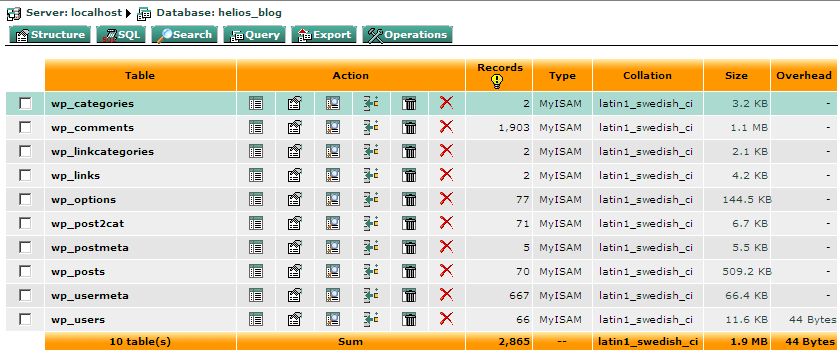
As you can see, the blog is named helios_blog. The username is helios_blog. I'm attempting to change this database over to the s9y one. I've got a different username and database running the current s9y install. Now, I've granted temporary full access between databases for both users (s9y and wp) just in case. This still won't work though. Getting the above errors I posted.
The prefix is wp_
I'm placing this info in the corresponding entry blanks...but nothing is connecting.
For example: (with actual entries save for the password)
database host: localhost
database user: helios_blog
database password: ***
database name: helios_blog
database table prefix: wp_
charset: ISO-8859-1 (is this default for WP?)
try to autoconvert? Yes
Send Trackbacks? No
The username and database share the same name. Attaching a screenshot for you:
As you can see, the blog is named helios_blog. The username is helios_blog. I'm attempting to change this database over to the s9y one. I've got a different username and database running the current s9y install. Now, I've granted temporary full access between databases for both users (s9y and wp) just in case. This still won't work though. Getting the above errors I posted.
-
garvinhicking
- Core Developer
- Posts: 30022
- Joined: Tue Sep 16, 2003 9:45 pm
- Location: Cologne, Germany
- Contact:
Hi!
Okay, then we would need to find out, what exactly is failing in the importer.
Please replace your include/admin/importers/wordpress.inc.php file with this one:
http://nopaste.php-q.net/214264
It should give you a more detailed output.
Best regards,
Garvin
Okay, then we would need to find out, what exactly is failing in the importer.
Please replace your include/admin/importers/wordpress.inc.php file with this one:
http://nopaste.php-q.net/214264
It should give you a more detailed output.
Best regards,
Garvin
# Garvin Hicking (s9y Developer)
# Did I help you? Consider making me happy: http://wishes.garv.in/
# or use my PayPal account "paypal {at} supergarv (dot) de"
# My "other" hobby: http://flickr.garv.in/
# Did I help you? Consider making me happy: http://wishes.garv.in/
# or use my PayPal account "paypal {at} supergarv (dot) de"
# My "other" hobby: http://flickr.garv.in/
That worked...
Starting import procedure...
Connected to localhost
Selected database helios_blog
Resource id #36Fetching users successful.
Import successfully completed
I switched the text to UTF-8...dunno if that made the difference or not. I can test this more extensively if you need me to. Just let me know if you need more testing on this....
Starting import procedure...
Connected to localhost
Selected database helios_blog
Resource id #36Fetching users successful.
Import successfully completed
I switched the text to UTF-8...dunno if that made the difference or not. I can test this more extensively if you need me to. Just let me know if you need more testing on this....
-
garvinhicking
- Core Developer
- Posts: 30022
- Joined: Tue Sep 16, 2003 9:45 pm
- Location: Cologne, Germany
- Contact:
Hi!
Hm, that'S strange. Can it be that you didn't use Serendipity 0.9.1 before?
Best regards,
Garvin
Hm, that'S strange. Can it be that you didn't use Serendipity 0.9.1 before?
Best regards,
Garvin
# Garvin Hicking (s9y Developer)
# Did I help you? Consider making me happy: http://wishes.garv.in/
# or use my PayPal account "paypal {at} supergarv (dot) de"
# My "other" hobby: http://flickr.garv.in/
# Did I help you? Consider making me happy: http://wishes.garv.in/
# or use my PayPal account "paypal {at} supergarv (dot) de"
# My "other" hobby: http://flickr.garv.in/