Page 1 of 1
Drop-Down in Clean-Blog Header Navgation?
Posted: Wed Sep 06, 2017 4:51 pm
by Harald Weingaertner
Hi guys,
i know that someone realised this earlier, but i guess he closed his blog because i cannot find his page...
I would love to have a drop-down in the clean-blog global header navigation. Like it was realised in the Kinetic Template (see
this old page and the "LINKS" link in the upper navbar.
Can this be done with the clean blog too? I would love to change the button "YOUTUBE" in the header navigation of
this blog to a drop-down, that shows 4 Youtube playlists.
I tried a lot and failed

I KNOW it is possible, because i saw it one year ago... Can someone help?
Best regards, Harald
Re: Drop-Down in Clean-Blog Header Navgation?
Posted: Thu Sep 07, 2017 3:21 am
by Don Chambers
I'm sure it can be done.... are you suggesting a modification to the theme, or do you just need help with coding a modification to your copy of the theme?
Re: Drop-Down in Clean-Blog Header Navgation?
Posted: Thu Sep 07, 2017 9:36 am
by Harald Weingaertner
Don Chambers wrote:I'm sure it can be done.... are you suggesting a modification to the theme, or do you just need help with coding a modification to your copy of the theme?
Well, i would love to see this integrated in the theme, but i'm not sure if other people also use this function.
I'm not able to code a modification. I just tried to get this done in the core files of the template. So the perfect way (for me) would be to have this feature in the template, like you did it in Kinetic. But if i am the only one who wants this, it's not worth the effort... Maybe some other also wants this

Thanks for the answer Don.
Re: Drop-Down in Clean-Blog Header Navgation?
Posted: Thu Sep 07, 2017 3:36 pm
by Don Chambers
I'll look into it. Meanwhile, the links you referenced above have improper code in the links that looks like this:
Code: Select all
<i class='fa fa-futbol-o' aria-hidden='true'></i>
That code is what creates the icons, but should not be part of the title attribute.
Re: Drop-Down in Clean-Blog Header Navgation?
Posted: Thu Sep 07, 2017 4:55 pm
by Harald Weingaertner
Don Chambers wrote:I'll look into it. Meanwhile, the links you referenced above have improper code in the links that looks like this:
Code: Select all
<i class='fa fa-futbol-o' aria-hidden='true'></i>
That code is what creates the icons, but should not be part of the title attribute.
Thanks Don,
i know about the improper code, but i did not knew where to put the small football, so i decided to put it to the "Navigation Link Text #1".
Also i did not know how to insert a link to a "_blank" target, so i've put this to the Navigation Link URL #1
Code: Select all
http://targetwebsite.com/index.php" target="_blank
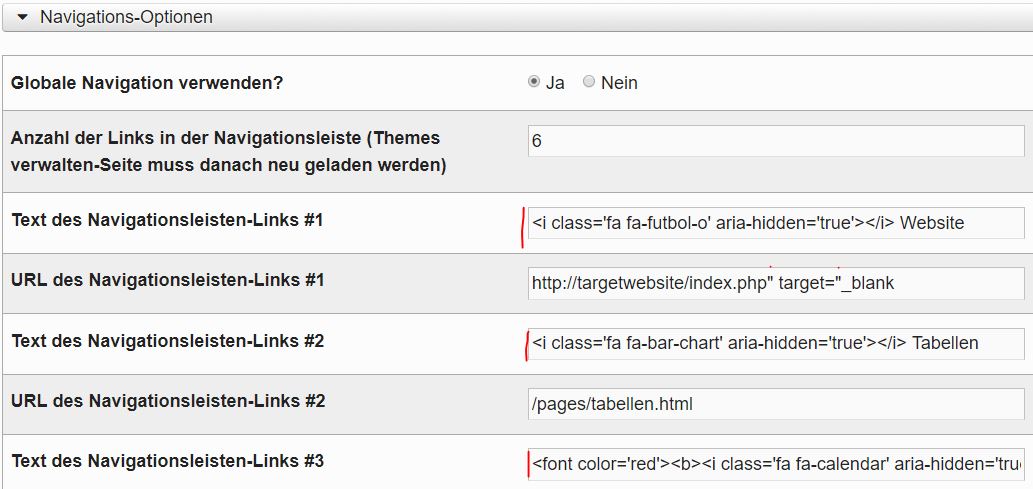
- nav.JPG (87.42 KiB) Viewed 16119 times
As coder you maybe shake your head

But it worked

100% not the way a coder would do it... or it should be done.
It does not seem to be very simple, so don't look into it just for me.
Thank you so far. Harald
 I KNOW it is possible, because i saw it one year ago... Can someone help?
I KNOW it is possible, because i saw it one year ago... Can someone help?