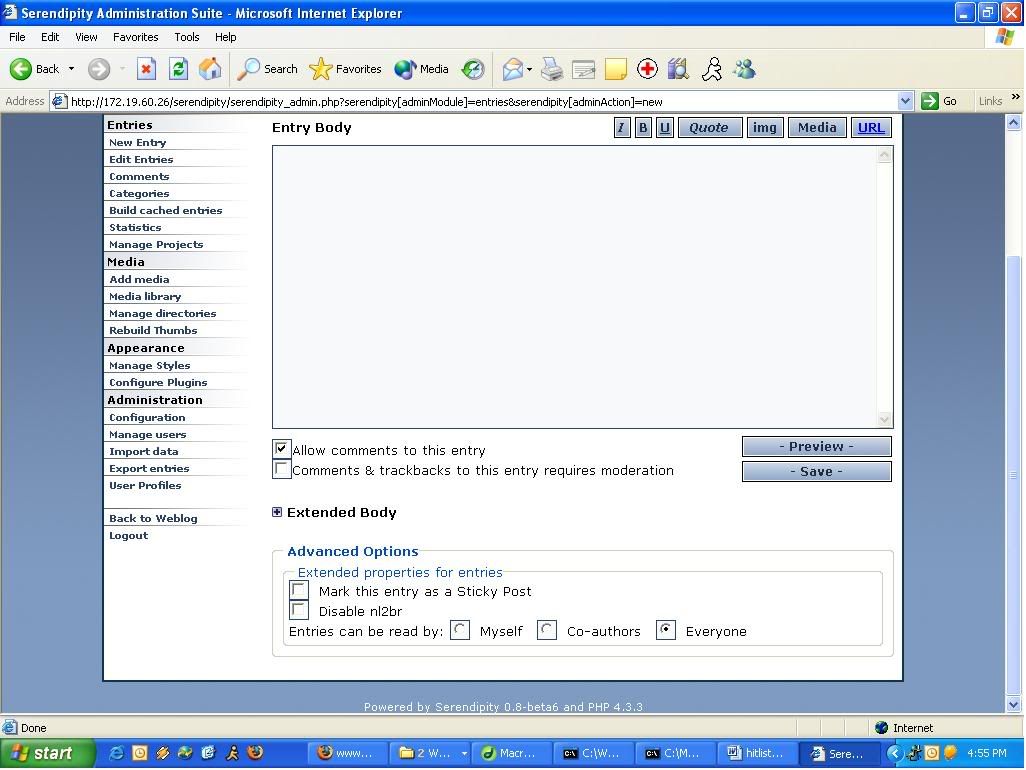Each user should be assigned to one or more projects.
Only users having access to the project
Can view the blogs under the project
Can view the Project Tracker
Integration with Quicksearch to either
Display blogs from only the assigned projects, or
Deny access to blogs which are listed in the search but for which the user doesn’t have permissions
An option for Public/Private setting for Projects/Blogs
Public projects/blogs can be viewed by everyone
Private projects/blogs can be viewed only by users who have permissions
Please tell me if there's any plugin available for any of these features. Also, tell me if they are possible and how much effort will it take to perform all / some of these.
I appreciate the efforts of Garvin and other developers. They just take everything as challange and provide the solutions instantly !!
Serendipity team is the quickest amont all open source forums i've ever seen.... I heartly congratulate them on their success !!
Please let me know what of the above is possible and how.
Thanks a lot and regards,
Rahul