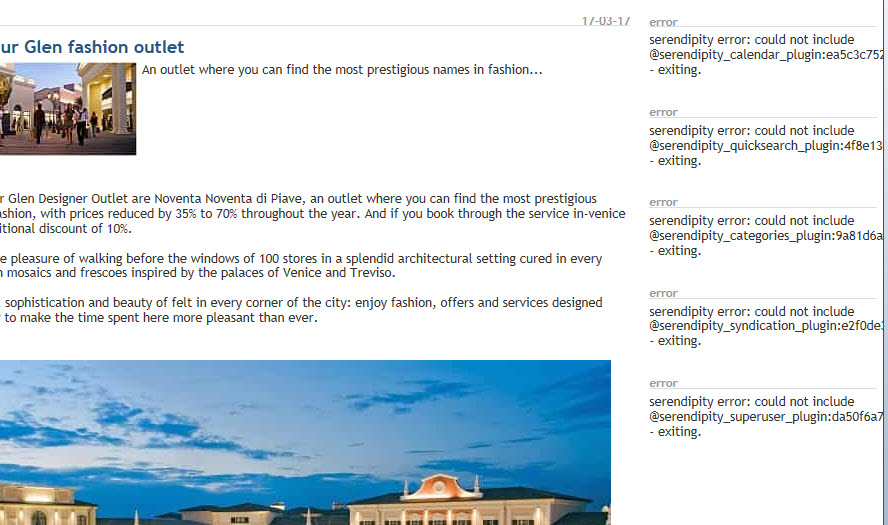Page 2 of 3
Re: Comments fields
Posted: Fri Mar 17, 2017 2:06 pm
by Vgs
Be patient with me... but I'm not familiar with the databases as well..
Was wondering... since the database is still intact, wouldn't be a good idea to tell to the blog file which database shoul use, rather insert the data from the dump file?

Re: Comments fields
Posted: Fri Mar 17, 2017 2:23 pm
by onli
Yes, you can do that as well :) Then you can easily switch back in case that does not work out.
To make that table work in the new installation, go in phpmyadmin to the serendipity_config table. There will be a row with the name 'defaultBaseURL'. Set the value in that row to the new url. Additionally, you can set the row with the name 'autodetect_baseURL' to true.
Re: Comments fields
Posted: Fri Mar 17, 2017 2:49 pm
by Vgs
ok, that's what I was able to do...

Remove once again everything... recreated the old folder (/blog), reinstalled the 2.0.5, pointed the database to the old one, still fully functioning and restored the images... it's almost perfect but the plugins... below what I'm getting now:
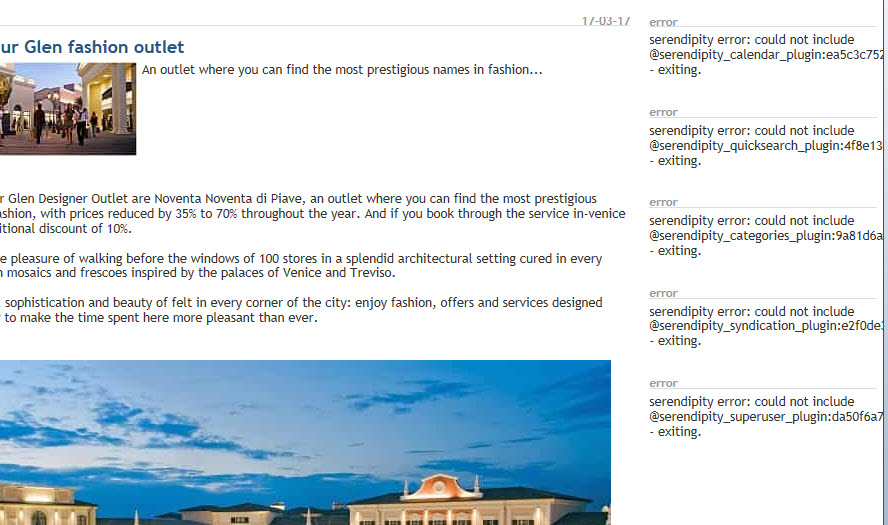
Now I'm not able to reach the admin panel... how could I do?
Re: Comments fields
Posted: Fri Mar 17, 2017 2:51 pm
by onli
Easiest way to fix that: Remove them in the admin menu, and then re-install those you'd like to have (the syndication plugin is the most important, imho, and the login page if you don't have the backend url saved yet).
Edit: Oh, I missed that this is exactly the problem. url/serendipity_admin.php will bring you to the login.
Re: Comments fields
Posted: Fri Mar 17, 2017 3:13 pm
by Vgs

guys, thanks for all your help, but I give up... I will renounce to the blog or at least to this blog...
Found admin.php, got into the panel... removed the old plugins... started to install the new... at the 3rd one:
Internal Server Error
The server encountered an internal error or misconfiguration and was unable to complete your request.
Please contact the server administrator, webmaster@venice-car-service.com and inform them of the time the error occurred, and anything you might have done that may have caused the error.
More information about this error may be available in the server error log.
Additionally, a 500 Internal Server Error error was encountered while trying to use an ErrorDocument to handle the request.
I'm really tired and ok, is not my job...
Now again I'm not able to get nothing else than Server Error...
If you have a good solution ok, otherwise, as said, I'll give up...
Thanks for all
Alina
Re: Comments fields
Posted: Fri Mar 17, 2017 3:17 pm
by onli
This is something specific to your hoster, 2.0.5 does not generally have such an issue. You have two options:
1. Show us the relevant portion of the error.log of your webserver. Then we can most likely tell you what is wrong.
2. Ask directly the support of your hoster what is happening there.
Re: Comments fields
Posted: Fri Mar 17, 2017 3:23 pm
by Vgs
Looking for such error log, but I don't see any file into the main directory, nor into the /blog folder...
So, you think it's a server issue?... I could try (for the last time, really...) to install onto a different server where we hosted our other website...

What's your mind?... more, since if I'll try to install to this server (not the same I mean) also the database will be rebuilt from scratch... will am I able to pass the entries from the dump to the db?... now I used the original one that was still working from the first installation...
I'm sooo sad...

Re: Comments fields
Posted: Fri Mar 17, 2017 3:26 pm
by onli
No, don't change the server. You are most likely using apache2, which is the best option for Serendipity.
It would be unusual for the error log to be in those directories you looked at. It would normally be in /var/log/apache2/, and on some hosters where it is placed in the home directory it has to be activated manually. This really is the moment to ask your hoster or look into its documentation, if you are not on a self-managed system like Digitalocean.
Re: Comments fields
Posted: Fri Mar 17, 2017 3:33 pm
by Vgs
Sorry... not such var/etc... but at this point it doesn't matter... anyway, the other server we're hosting the site is always Linux and use Apache...
Re: Comments fields
Posted: Sat Mar 18, 2017 1:24 pm
by Vgs
Good morning...
Resolved reinstalling everything... now the job it's almost finished...
I have two questions if you can help me once again:
1] is there any way to eliminate these two statements from below the comment field:
Enclosing asterisks marks text as bold (*word*), underscore are made via _word_.
Standard emoticons like  and
and  are converted to images.
are converted to images.
2] I have two sticky posts and one is above the other of course on the main page; I would like to invert one each other, but I don't see any option to do this... i.e.
A -----
B-----
should be:
B----
A.....
Any idea?
Thank you
Alina
Re: Comments fields
Posted: Sat Mar 18, 2017 1:32 pm
by onli
Easiest way to remove the comment hint is to hide them via your user.css:
Code: Select all
div.serendipity_commentDirection {
display: none;
}
For the sticky entries: Did you already try swapping the entry date?
Re: Comments fields
Posted: Sat Mar 18, 2017 1:43 pm
by Vgs
Thanks Onli, the only kind person...

You're right... changed the creation date and now are inverted... thanks...
On the other matter, I don't have any user.css only style.css or default_style.css
tried on default_style and... success!

Thank you very much... you're great!
Alina
Re: Comments fields
Posted: Sat Mar 18, 2017 2:02 pm
by Vgs
Be so kind Onli, since you know everything about this blog...
Do you know if there's also a way to hide another field above the comment:
Trackbacks
Trackback specific URI for this entry
No Trackbacks
Comments
Display comments as (Linear | Threaded)
No comments
I like the clean code and this is not useful for our customers I think... it could just get them confusing...
I won't bother you anymore... promise...

Alina
Re: Comments fields
Posted: Sat Mar 18, 2017 2:29 pm
by onli
There are some people around here who know more about the software than me ;) And feel free to ask as much as comes up, that's what the forums are for.
Hiding those fields won't be easy, since you still want to show comments when they appear, right? And the templates are not written for that. Maybe it would be enough to just simplify that section? There are some likely candidates that could be hidden again: #trackback_url, .manage_comments.
If you want to remove the whole comment form, that you could do by hiding #trackbacks, #comments and #respond. You should then close the comment functionality, for example with the emergeny shutdown in the spamblock settings.
Re: Comments fields
Posted: Sat Mar 18, 2017 3:53 pm
by Don Chambers
Vgs wrote:1] is there any way to eliminate these two statements from below the comment field:
Enclosing asterisks marks text as bold (*word*), underscore are made via _word_.
Standard emoticons like  and
and  are converted to images.
are converted to images.
Those statements are generated by two event plugins: Markup: Serendipity and Markup: Emoticate. Inactivating those event plugins is a better choice than using css to hide them.